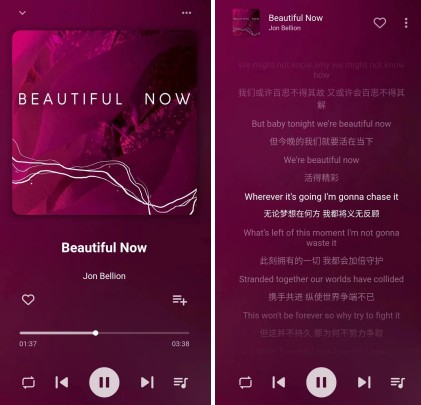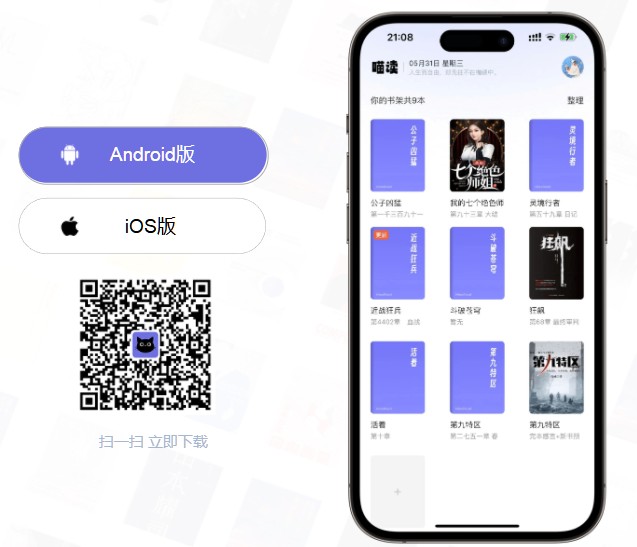#Chrome Save the abstract of the paper to Notion:arxiv2notion
Plugin Introduction: A browser plugin that allows you to save arXiv papers to Notion with just one click.
It is developed based on the Notion API, which requires first creating a database in Notion and adding corresponding properties. Then, open any arXiv paper in the browser, select the Notion page to save to, click the "Add to Notion" button, and you can import the metadata of the paper (such as title, author, abstract, etc.) into Notion.
⬇️ Plugin download: Click to download( https://github.com/denkiwakame/arxiv2notion/releases )